
You can boost your engine’s performance with a simple task: cleaning map sensor. Most people find this job easy, even if they have never worked on a car before. When you do it right, you help your vehicle run smoother and use less fuel. You also get better throttle response and smoother idling. Using the right products keeps your car safe and your sensor working well.
Key Takeaways
- Clean your MAP sensor often to help your engine work better, use less gas, and make less pollution. - Only use safe cleaners like MAF sensor cleaner and do not use strong chemicals that might hurt the sensor. - Be careful with the sensor, do not touch the small parts, and never scrub or poke inside it. - Let the sensor dry in the air all the way before you put it back to stop damage. - Follow safety steps like taking off the battery and wearing gloves to keep you and your car safe.
Why Clean a MAP Sensor
Engine Performance
You want your engine to work well. The MAP sensor checks air pressure in the intake manifold. This helps the engine control unit, or ECU, know how much fuel to use. If the sensor is clean, your engine gets the right mix of air and fuel. Your car will respond better when you press the gas. The engine will idle more smoothly. You will also save gas because the engine does not waste fuel. If the MAP sensor is dirty, the ECU can get confused. The engine might use too much or too little fuel. You could lose power or hear odd noises from the engine. Cleaning the sensor stops these problems.
Studies show a dirty or broken MAP sensor can make your car pollute more. If the sensor does not work, the ECU cannot mix air and fuel well. The engine may go into open loop mode. This makes more hydrocarbons and carbon monoxide. Clean sensors help your car pass emissions tests and keep the air cleaner.
Dirty MAP Sensor Symptoms
You can tell if a MAP sensor is dirty by looking for signs. The engine might hesitate or stumble when you press the gas. Sometimes, the engine idles rough or stalls. The check engine light may come on. Bad gas mileage is another sign. If you have a diesel MAP sensor, you might see black smoke from the exhaust. A dirty MAP sensor can also make it hard to start the car, especially when it is cold.
Tip: If you see these signs, check the sensor before changing other parts. Most MAP sensor problems are caused by dirt or oil. Cleaning the sensor can fix the issue and save you money.
A dirty MAP sensor hurts performance and makes more pollution. Cleaning it often keeps your engine strong and your car running well.
Tools and Products
What You Need
Before you start, gather all the tools and products you need. This helps you finish the job quickly and safely. You do not need many items for cleaning a MAP sensor. Here is a list to help you get ready:
-
Safety gloves 🧤
-
Safety glasses 🥽
-
A screwdriver (usually Phillips or flathead)
-
A clean, lint-free cloth
-
MAP sensor cleaner or MAF sensor cleaner
-
A small tray or container to hold screws
Tip: Always work in a well-ventilated area. This keeps you safe from fumes.
You can use a table to check what each tool does:
| Tool/Product | Purpose |
|---|---|
| Safety gloves/glasses | Protect your hands and eyes |
| Screwdriver | Remove and install the sensor |
| Lint-free cloth | Wipe away loose dirt |
| Cleaner | Remove oil and grime |
| Tray/container | Hold small parts |
Safe Cleaners
You must use the right cleaner for your MAP sensor. Using maf cleaner is the best choice because it is made for sensitive electronics. This cleaner dries fast and does not leave residue. You can also use a dedicated MAP sensor cleaner. Both products work well and keep your sensor safe.
Never use carburetor cleaner, brake cleaner, or throttle body cleaner. These products can damage the sensor. Using maf cleaner protects the sensor’s delicate parts and helps you avoid costly repairs.
Note: Do not spray the cleaner directly into electrical connectors. Always follow the instructions on the cleaner’s label.
Choosing the right products makes the cleaning process safe and effective. You protect your engine and help your car run better.
Cleaning MAP Sensor
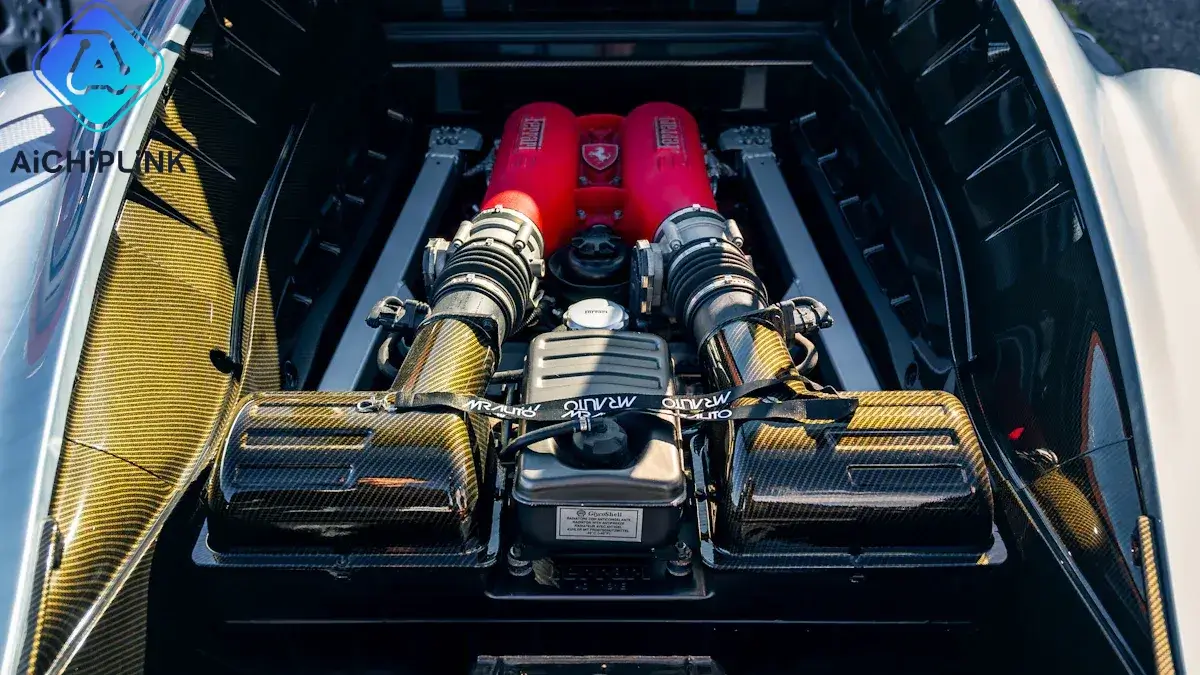
Preparation and Safety
Before you start cleaning map sensor, make sure you work in a safe area. Park your car on a flat surface and turn off the engine. Let the engine cool down so you do not burn your hands. Put on safety gloves and glasses to protect yourself from chemicals and dirt. Gather all your tools and keep them close. Good lighting helps you see small parts and avoid mistakes.
Tip: Always disconnect the negative battery cable before you touch any electrical parts. This step keeps you safe from electric shock and protects your car’s electronics.
Removal Steps
You need to find the MAP sensor before you can remove it. Most sensors sit on or near the intake manifold. Look for a small, rectangular part with a wire connector. Use your screwdriver to loosen the screws or bolts that hold the sensor in place. Gently unplug the electrical connector by pressing the tab and pulling it out. Lift the sensor out with care. Do not force it or twist it too hard. Place the sensor on a clean, dry cloth.
Note: Keep all screws and small parts in a tray or container. This way, you will not lose anything during cleaning map sensor.
Cleaning Steps
Now you can start to clean the sensor. Hold the sensor by its body, not by the electrical pins. Shake the can of maf cleaner well. Spray the cleaner onto the sensor’s sensing area and body. Make sure you cover all sides, but do not soak the sensor. Using maf cleaner helps remove oil, dust, and grime without harming the sensor’s delicate parts.
Never use carburetor cleaner or throttle body cleaner. These products can damage the sensor and cause it to fail. Do not insert any objects, like cotton swabs or brushes, into the sensor. You might break the tiny parts inside. If you wonder how to clean map sensor safely, always use a cleaner made for electronics or sensors.
Warning: Do not spray cleaner into the electrical connector. Only clean the sensor’s body and sensing area.
Drying and Reinstalling
After you finish cleaning map sensor, set the sensor aside on a clean cloth. Let it air dry for at least 20 minutes. Do not use compressed air or heat to speed up drying. Moisture can damage the sensor if you reinstall it too soon. Make sure the sensor is completely dry before you put it back.
Once dry, place the sensor back into its spot. Reconnect the electrical connector and tighten the screws. Reconnect the negative battery cable. Start your engine and check for smooth idling and better throttle response. Cleaning map sensor the right way helps your engine run better and last longer.
Tip: Clean the sensor every 20,000 to 30,000 miles or if you notice performance problems. Regular cleaning map sensor keeps your car in top shape.
Clean MAP Sensor Without Cleaner
Alternative Methods
You might not always have a special cleaner on hand. You can still clean your MAP sensor using safe alternatives. Here are some steps you can follow:
1. Use compressed air to blow away dust and loose dirt from the sensor. Hold the sensor firmly and use short bursts of air. 2. If you have an electronic cleaner spray for delicate parts, you can use it as a substitute. Spray lightly on the sensor’s surface. 3. Take a clean, lint-free cloth or a cotton swab. Gently wipe the outside of the sensor to remove any visible dirt. Do not press hard or poke inside the sensor. 4. After cleaning, look closely at the sensor. Make sure you removed all the dirt and grime. 5. Let the sensor air dry completely before you put it back in your car.
Tip: If you need to clean map sensor without cleaner, always use gentle methods. Avoid using too much force or any sharp tools.
You can also use MAF sensor cleaner if you have it. This product is safe for sensitive electronics and works well for MAP sensors too.
Precautions
You must take care when using alternative methods. Some products and actions can harm your sensor. Here is a table to help you remember what to avoid:
| Do This | Avoid This |
|---|---|
| Use compressed air | Using brake cleaner |
| Use electronic cleaner spray | Using rubbing alcohol |
| Wipe gently with clean cloth | Scrubbing or poking inside sensor |
| Let sensor air dry | Using heat or compressed air to dry |
Never use harsh chemicals like brake cleaner or rubbing alcohol. These can damage the sensor or leave a sticky residue. Do not try to speed up drying with heat or strong air. Always handle the sensor with care. If you see any damage, replace the sensor instead of reinstalling it.
Note: Taking your time and using safe products helps you avoid costly repairs and keeps your engine running well.
Common Mistakes
Wrong Cleaners
You might think any cleaner will work for your MAP sensor, but this is not true. Many people make the mistake of using brake cleaner or other harsh chemicals. These products can damage the sensor’s sensitive parts. When you use the wrong cleaner, you risk ruining the sensor and causing engine problems.
Here are some cleaners you should never use:
-
Carburetor cleaner
-
Throttle body cleaner
-
Brake cleaner
Using brake cleaner on your MAP sensor can strip away protective coatings and leave harmful residue. This can lead to sensor failure and expensive repairs.
Always choose a cleaner made for electronics or a MAF sensor cleaner. These products clean without harming the sensor.
Damaging the Sensor
Handling the MAP sensor the wrong way can cause damage. You need to be gentle and careful. Many people try to scrub the sensor or poke inside with sharp objects. This can break the tiny wires or parts inside.
Common mistakes include:
-
Scrubbing the sensor with a brush
-
Poking inside with a cotton swab or tool
-
Dropping the sensor on a hard surface
-
Using brake cleaner, which can eat away at the sensor’s materials
Tip: Hold the sensor by its body and avoid touching the sensing area. Let the cleaner do the work. Never rush the drying process by using heat or compressed air.
If you damage the sensor, your engine may run poorly or not start at all. Take your time and use the right products to keep your MAP sensor working well.
You can keep your engine running strong by cleaning map sensor the right way. Use the correct cleaner and handle the sensor gently. Regular care helps you avoid rough idling, poor fuel economy, and engine trouble. Stick to safe products and follow each step closely. You will save money and prevent costly repairs. Good habits make your car last longer.
FAQ
How often should you clean your MAP sensor?
You should clean your MAP sensor every 20,000 to 30,000 miles. If you notice rough idling, poor fuel economy, or a check engine light, clean it sooner. Regular cleaning helps your engine run better and last longer.
Can you drive with a dirty MAP sensor?
You can drive with a dirty MAP sensor, but your engine may run poorly. You might notice hesitation, rough idling, or bad gas mileage. Cleaning the sensor helps your car perform better and prevents bigger problems.
What happens if you use the wrong cleaner on a MAP sensor?
Using the wrong cleaner can damage the sensor. Harsh chemicals may leave residue or break delicate parts. Always use a cleaner made for electronics or a MAF sensor cleaner to keep your sensor safe.
Do you need to reset anything after cleaning the MAP sensor?
You usually do not need to reset anything after cleaning the MAP sensor. The engine control unit will adjust automatically. If the check engine light stays on, you can disconnect the battery for a few minutes to reset the system.
Can a MAP sensor cause a car not to start?
A faulty or very dirty MAP sensor can make your car hard to start. The engine may crank but not fire up. Cleaning or replacing the sensor often solves this problem and helps your car start easily.

Written by Jack Elliott from AIChipLink.
AIChipLink, one of the fastest-growing global independent electronic components distributors in the world, offers millions of products from thousands of manufacturers, and many of our in-stock parts is available to ship same day.
We mainly source and distribute integrated circuit (IC) products of brands such as Broadcom, Microchip, Texas Instruments, Infineon, NXP, Analog Devices, Qualcomm, Intel, etc., which are widely used in communication & network, telecom, industrial control, new energy and automotive electronics.
Empowered by AI, Linked to the Future. Get started on AIChipLink.com and submit your RFQ online today!




